 Image to Image AI
Image to Image AI Image to Image AI
Image to Image AICreate transparent backgrounds with ease. Remove any background from images in seconds. Try our background remover tool for free today!
Submit your request and the AI-generated content will be displayed in this area.

Say goodbye to complicated editing software. With our easy-to-use tool, you can remove the background from any image in just a few clicks. Whether you're designing product photos, social media graphics, or logos, a transparent background elevates your visuals instantly. Transform your images quickly, and create professional-quality content without any hassle.
Start creating today and see the magic happen in seconds.
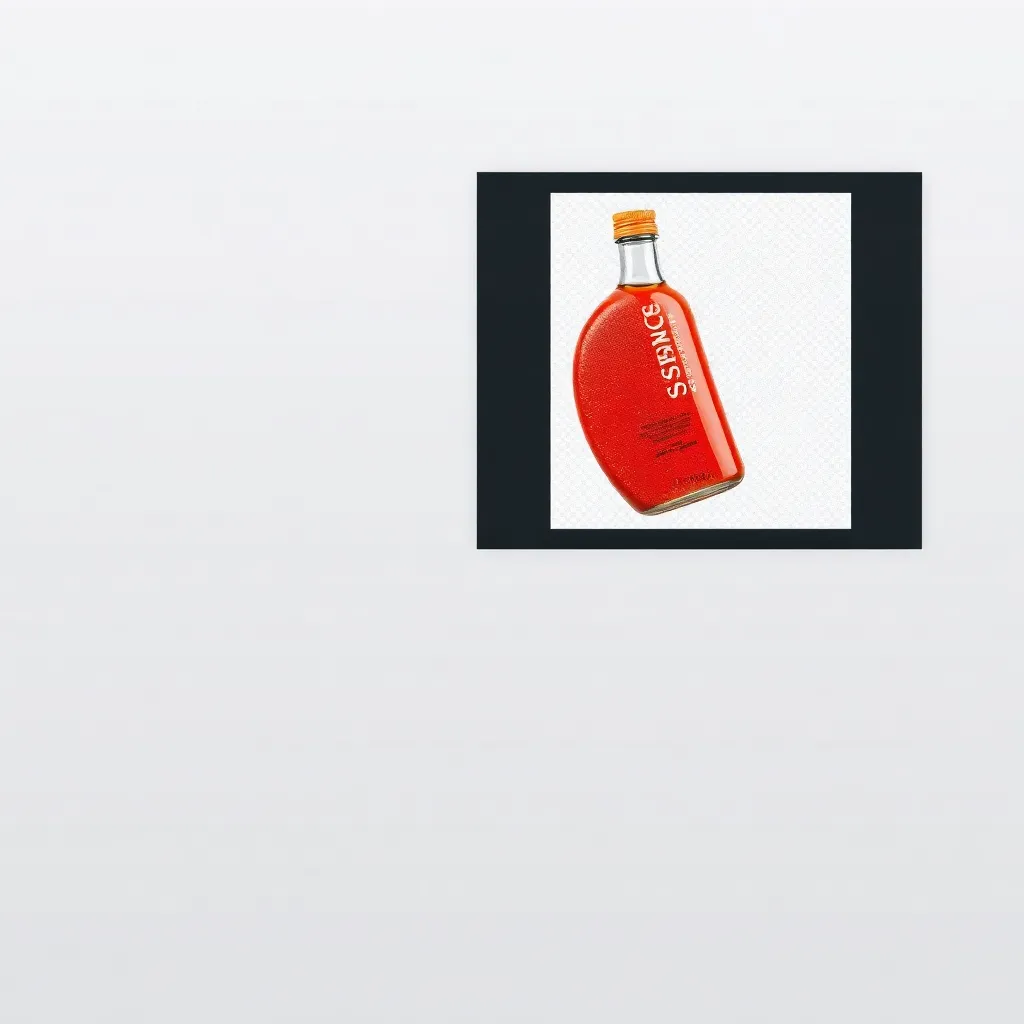
Our AI-powered tool automatically detects and removes backgrounds with unmatched precision. Whether you're working with simple or complex images, our background remover makes the process seamless and fast. No technical skills required – just upload, and let the tool do the work.
Transparent backgrounds are essential for e-commerce product photos. Display your products beautifully on any background, whether it's for a website, online store, or digital ads. Present your products with a professional touch, ensuring they stand out on any platform.
Designed with simplicity in mind, our tool is accessible to everyone, regardless of their experience level. With just a few clicks, you can remove any background and get a polished, high-quality image ready to go. The intuitive interface ensures anyone can create transparent backgrounds without a steep learning curve.
Whether you're working with PNG, JPG, or other common image formats, our tool supports them all. Create transparent backgrounds for various file types with ease. Plus, you can download your images in high-quality PNG format for best results, ensuring crisp and clear transparency every time.
Simply drag and drop your image into the tool or use the upload button to choose your file. The process works with a variety of image formats, from product photos to artwork and portraits.
Once your image is uploaded, our AI-powered tool automatically detects and removes the background. You don’t need to do anything – the tool works its magic and isolates the subject of your image in seconds.
If needed, you can refine the result with a few simple edits. Adjust edges or fine-tune the transparency level to get your image just right. Our background editor lets you make quick, precise changes before finalizing your image.
Once you're happy with the result, simply click the download button to save your transparent background image. You can now use it for websites, presentations, social media, or any other project where a clean, professional look is needed.
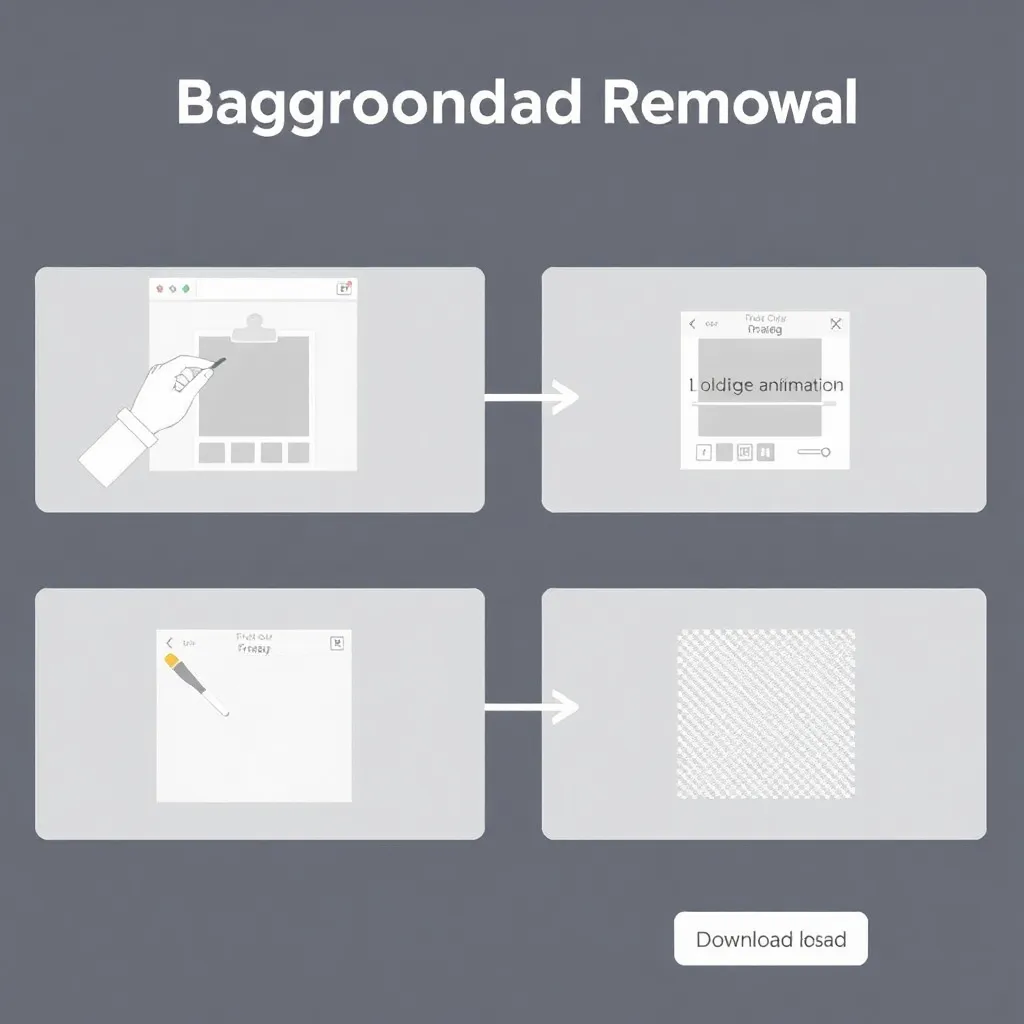
Creating transparent backgrounds doesn't need to be difficult. Our tool offers a fast, intuitive way to remove backgrounds from any image without the need for advanced skills or expensive software. Here’s why thousands of users choose our platform:
With just a few clicks, you can remove backgrounds from your images. Our AI-powered tool automatically detects and eliminates backgrounds with precision, saving you hours of editing time. Whether you need to create transparent backgrounds for social media or product images, this tool makes the process fast and easy.
We prioritize quality above all else. Each image processed by our tool maintains high resolution, ensuring that your final transparent background images are sharp and clean. The professional-grade results are perfect for marketing, e-commerce, and branding needs.
We believe in giving everyone access to high-quality tools. That’s why our transparent background tool is completely free to use. No sign-ups, no hidden fees—just an easy, accessible way to create stunning images for any project.
Whether you're designing a logo, crafting a social media post, or setting up an online store, transparent background images are essential for creating clean, polished visuals. Our tool is perfect for all kinds of creative projects, helping you elevate your content in no time.
"I used this tool to create product photos for my online store. The background removal was super easy and fast, and the images looked so professional. Highly recommend it!"
Jessica M.
"As a content creator, I need clean images for my social media. This tool saves me so much time – I can remove backgrounds in seconds and create beautiful posts without hassle."
Mark S.
"I'm not tech-savvy, but this tool is so simple to use! I needed to create a logo with a transparent background, and it worked perfectly. I’ll be using this regularly for my design projects."
Rachel T.
"Removing backgrounds has always been a pain, but with this tool, it’s incredibly easy. It’s great for anyone who needs quick, high-quality results."
David P.
"This tool is a game-changer for my e-commerce business. I upload my product images, and the background is removed instantly. It's so efficient and easy to use!"
Sandra W.
"I love how intuitive the platform is. It’s a huge time-saver, and the results are always crisp. It’s the best free tool I’ve found for transparent backgrounds."
Luke F.
Making an image background transparent is simple with our tool. Just upload your image, and our AI will automatically remove the background. You can then download your image with a transparent background, ready to use in your projects.
PNG files are the most common format for images with transparent backgrounds. Our tool also works with other file types, such as JPG and GIF, but PNG is the best choice for maintaining transparency.
Yes! You can use images created with transparent backgrounds for any commercial purpose, including e-commerce, marketing, and social media. Our tool gives you the flexibility to enhance your professional projects.
No, you do not need to sign up or create an account to use our transparent background remover. Simply upload your image, remove the background, and download your result—all for free and without any sign-up required.
Yes! Our tool uses advanced AI to automatically detect and remove the background from your images. It’s fast, accurate, and requires no manual effort on your part.
Absolutely! After removing the background, you can refine the edges, adjust transparency, or make additional edits to your image. The editor is simple and intuitive, perfect for making quick adjustments before downloading.
Transform your images into professional-looking content in minutes. Whether it’s for social media, e-commerce, or creative projects, having a transparent background is key to making your visuals stand out. Don’t waste time with complicated software—try our tool for free and see how easy it is to remove backgrounds with just a few clicks.
Try It Now